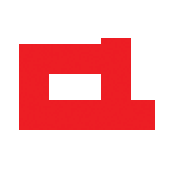Publication Accessibility, Quality, and Inclusivity
NAACL 2022 is committed to ensuring that everyone, especially disabled & neurodivergent individuals and those who have changed their name, both within and outside the ACL community, enjoys, benefits from, and is not harmed by conference proceedings. As such, all authors should ensure that their publications are accessible, high-quality, and inclusive.
Below, we outline best practices to ensure publication accessibility, quality, and inclusivity. They apply to all materials you publish, including your main paper, supplementary material, poster, slides, and talks. Some of the text is similar to and borrowed from ICML 2022’s “Making ICML Papers, Talks, and Posters Accessible and Inclusive” guidelines and ACL 2020’s “Accessibility for Camera-Ready Papers” blogpost. The authors of this blog post contributed to ICML 2022’s guidelines. We credit Miro Dudik, Sushant Kafle, Masoud Rouhizadeh, Naomi Saphra, and Matthew Wang for some of the content below.
While we worked to make these guidelines comprehensive, we encourage authors to engage critically with these guidelines and to go beyond what is suggested where possible. We are always looking to improve and add to these guidelines; if you have comments or suggestions, please email us at naacl-2022-dei-chairs@googlegroups.com.
Accessibility
Having an accessible publication means that your work can be reviewed by all of our reviewers and enjoyed by the broadest possible audience, including disabled and neurodivergent folks. We would like to highlight the following items:
- Create figures that are high-contrast and high-resolution.
- Use color palettes that are accessible to people with all kinds of color vision (see How to Design for Color Blindness for further details).
- Do not rely solely on color to convey a message. As per How to Design for Color Blindness, “use not only different colors but also a combination of different shapes, positions, line types and coloring patterns.”
- Visuals should be interpretable in grayscale. Many popular visualization libraries provide easy-to-use colorblind-friendly palettes (e.g. seaborn or bokeh for Python, ggplot2 for R). You can use Color Oracle to check how your images will appear to readers with impaired color vision.
- Make sure to consider the actual lighting conditions and environment in which your figures will be consumed.
- You can use Contrast Checker to check for different foreground/background color combinations that may be preferable. The Web Content Accessibility Guidelines (WCAG) is in the process of releasing an enhanced color contrast standard called APCA; you can use a beta checker here and consult this tweet thread for further details.
- Make sure that all text is readable and accessible.
- Ensure that fonts are sufficiently large, especially in figures. In particular, the font size in figures should be no smaller than the font size of the caption of the figure.
- Where applicable (e.g. in figures), use minimal text (with spaces between lines of text) and equations, large and sans-serif fonts, and bold for emphasis (instead of italics, underline, or capitalization), and avoid special text effects (e.g. shadows).
- Notably, screenreaders can struggle with non-standard unicode text, which can include math symbols generated by tex, emojis, other notational symbols, and non-English text. To ensure that screenreaders are compatible with all the content of your paper, please use the axessibility package, which provides workarounds like glyphtounicode.
- Ensure that the PDF of your publication is accessible and that it works with a screen reader and automatic content translation tools. Follow the steps in the SIG ACCESS guide and WebAIM’s PDF Accessibility Primer. In particular:
- Check that all fonts are embedded in the PDF by following the instructions here.
- Set the title and language for the PDF by following the instructions here.
- Add tags to the PDF. Tags capture the underlying logical structure, reading order, etc. of the PDF. You can follow the instructions here. You may alternatively use the accessibility package or axessibility package with LaTeX directly to prepare tagged documents.
- Add alternative texts to your PDF for all tables, charts, images, diagrams, and equations to convey their visual content in plain, concise language. Follow the instructions here to do this. Alternative texts should highlight the aspects of the visuals that are salient to the publication, rather than merely describing the visuals or repeating their captions. This is critical to ensure that blind and visually-impaired individuals can engage with your figures when using a screen reader. For good examples of how to write alternative text, see Appendix F of 2kenize: Tying Subword Sequences for Chinese Script Conversion and ACM SIGACCESS Describing Figures.
- Set the tab order for the PDF by following the instructions here.
- Mark table headers in the PDF by following the instructions here.
- As a final check, we highly recommend running your PDF through a screenreader. We suggest NVDA on Windows, and Adobe and Chrome both have screenreaders built into their applications.
Author Names and Citations
You show respect to and protect the privacy and safety of the authors whom you cite by ensuring the usage of correct author names. Keep your bibliography up-to-date and cite peer-reviewed versions of papers (not just arXiv versions), when peer-reviewed versions are available. Here are specific steps:
- Many authors (in particular, transgender, non-binary, and/or gender-diverse folks; married and/or divorced individuals; etc.) can change their names during their academic careers. We recommend ensuring that you are using their updated names by checking their website or Semantic Scholar page. Not using their updated names produces ongoing harms, such as a violation of privacy, denial of credit, denial of dignity, ongoing corrective epistemic labor, epistemic exploitation, and exposure to abuse and trauma, and constitutes hate speech.
- Please note that author names in Google Scholar may not be up-to-date.
- Use tools such as Rebiber and manually check your work to spot and fix outdated bibliographic entries and in-text citations.
- For works that include examples from citation networks, academic graphs, etc., manually check that none of the examples contain incorrect names. Publicly-available academic graphs can contain incorrect names for authors.
It is critical that you follow the above steps in all drafts of your publication, not just in the camera-ready version. Any version of your publication that you upload to arXiv or your website, or submit for review, can be indexed or scraped, and if it contains incorrect names, it can yield the aforementioned harms. If you discover or are notified that any of your current or previous publications contain incorrect names, make the appropriate corrections immediately.
Inclusivity
Use inclusive, respectful, and appropriate examples, graphics, and language throughout your publication:
- Use examples that are understandable and respectful to a diverse, multicultural audience. However, it is acceptable to include offensive content when it is relevant to the focus of your publication (e.g. to provide examples of toxic data). In this case, we highly recommend including a trigger or content warning at the beginning of your publication; for an example, refer to Harms of Gender Exclusivity and Challenges in Non-Binary Representation in Language Technologies.
- When talking about people and their individual characteristics including age, caste, disability, gender, neurodivergence, racial and ethnic identity, religion, sexual orientation, socioeconomic status, etc. consult the APA style guide.
- Avoid inherently sexist language, such as generic “he” and gendered professional titles (e.g. use “firefighter” instead of “fireman”). Also, avoid using combinations such as “he or she,” “she or he,” “he/she,” and “(s)he” as alternatives to the singular “they” because such constructions exclude individuals who do not use these pronouns. See the RECSYS guidelines for additional recommendations.
- If your publication discusses accessibility issues or refers to people with disabilities, please consult the ACM SIGACCESS Accessible Writing Guide for guidelines.
- Consider adding your pronouns (if comfortable) under your name in your camera-ready copy to ensure that you and your co-authors are referred to appropriately when your publication is being discussed. This practice additionally normalizes pronouns, which creates a more welcoming environment for trans, non-binary, and/or gender-diverse folks. For an example, refer to Harms of Gender Exclusivity and Challenges in Non-Binary Representation in Language Technologies. If you are not familiar with pronouns, consult this guide.
- Ensure that your citations are comprehensive, crediting not just relevant papers with well-known authors but also relevant papers written by underrepresented authors.
- The official language for publication at NAACL corresponds to scientific writing in English. Authors that would like to improve their scientific writing skills in English can get writing mentorship from our programs: ACL year-round mentorship (for students), NAACL pre-submission mentorship (for workshops), and ARR mentorship (for reviewers).
Lack of compliance with accessibility, quality, and inclusivity guidelines can be brought up during publication review, and we will check for compliance before proceedings are published. Be sure to budget time to follow these guidelines, particularly if you are not used to going through these steps.
We thank you for your cooperation in creating more accessible, high-quality, and inclusive publications in our field! A future blog post will detail how to make your pre-recorded and live talks more inclusive.
NAACL 2022 D&I Accessibility and Publication Chairs
Arjun Subramonian (they/them), Divyansh Kaushik (he/him), Jiacheng Xu (he/him)
Further Reading
- Web Content Accessibility Guidelines
- The above site contains translations of the Web Content Accessibility Guidelines into many languages besides English
- Knowledge Base of AccessComputing