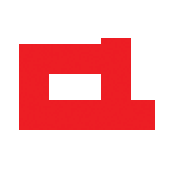Poster and Talk Accessibility, Quality, and Inclusivity
NAACL 2022 is committed to ensuring that everyone, especially disabled & neurodivergent individuals, both within and outside the ACL community, enjoys and benefits from posters and talks. As such, all authors should ensure that their posters and talks are accessible, high-quality, and inclusive.
Below, we outline best practices to ensure poster and talk accessibility, quality, and inclusivity. Some of the text is similar to and borrowed from ICML 2022’s “Making ICML Papers, Talks, and Posters Accessible and Inclusive” guidelines. The authors of this blog post contributed to ICML 2022’s guidelines.
While we worked to make these guidelines comprehensive, we encourage authors to engage critically with these guidelines and to go beyond what is suggested where possible. We are always looking to improve and add to these guidelines; if you have comments or suggestions, please email us at naacl-2022-dei-chairs@googlegroups.com.
When preparing your posters, slides, and talks please be cognizant of the guidelines laid out in NAACL 2022’s “Publication Accessibility, Quality, and Inclusivity” blogpost.
Posters
Having an accessible poster means that your work can be enjoyed by the broadest possible audience:
- Please use sans-serif fonts with at least 36 point font size (for body text).
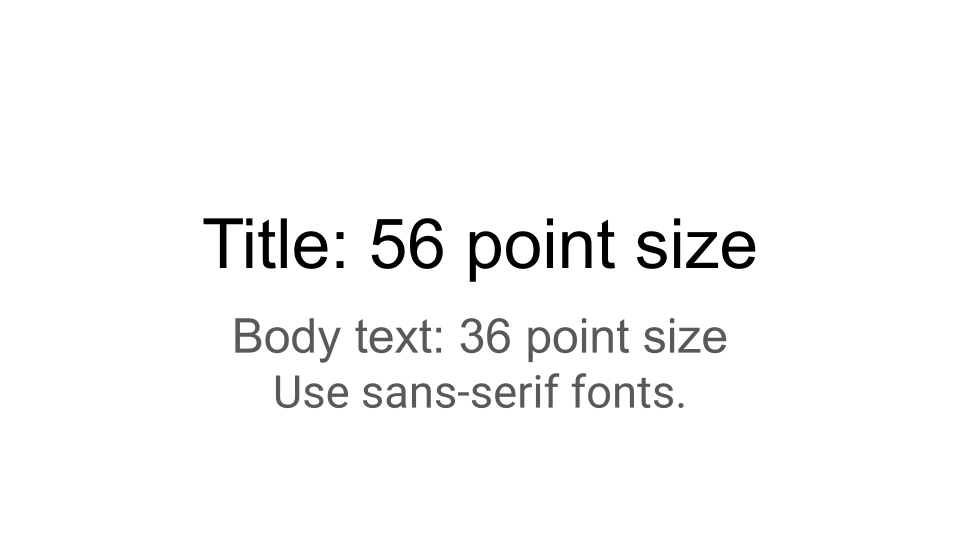
- It is advised to supplement non-English characters and terms with appropriate transliterations and/or translations since not all readers understand all such characters and terms. An example is shown below.
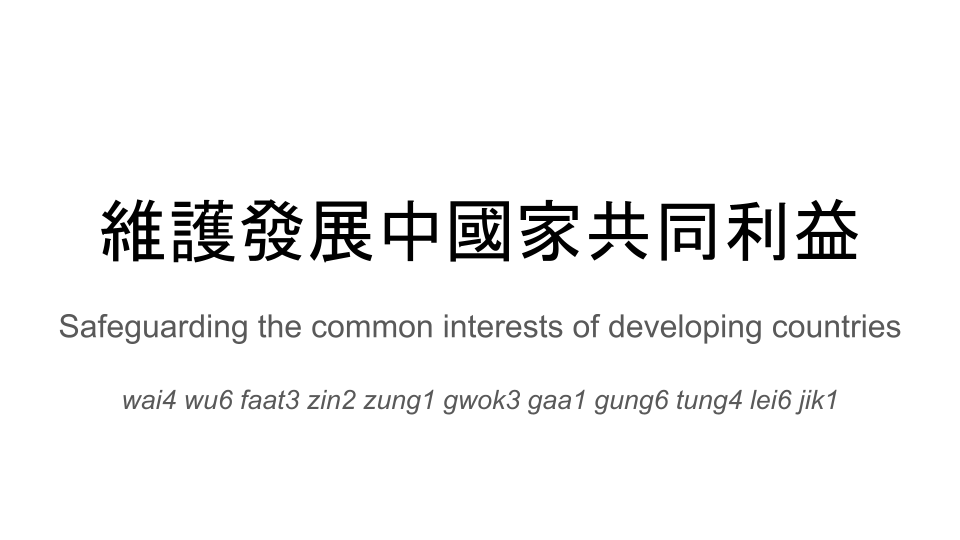
- In an effort to accommodate people who are color-blind (as well as those printing to paper), grayscale readability is strongly encouraged. Authors should additionally ensure that tables and figures do not rely solely on color to convey critical distinctions. A simple criterion: All curves and points in your figures should be clearly distinguishable without color. You can also refer to these colorblind-inclusive color palettes.
- Consider providing graphic-free handouts by the poster stand.
- You may want to allocate decent breaks between giving poster presentations. Conference attendees often crowd around posters, which poses a barrier to folks with anxiety. Proactively try to create breaks between groups of people so others can join in on your poster presentation with less anxiety.
Pre-Recorded and Live Talks
There are many great guides to making accessible and inclusive talks; we advise everyone to consider all the points made in the W3C Guide, the ACM guide, and the RECSYS guidelines.
We would like to highlight the following items to make slides inclusive:
- Avoid flashing text or graphics; these are inaccessible and can be seizure-inducing. Any flashing lights, text, or images should be prefaced with a warning and ample time for participants to take necessary precautions.
- For any graphics, add a brief text description of the graphic right next to it.
- PowerPoint has a built-in “accessibility checker” that will highlight issues and provide suggestions to fix them: Tools → Check Accessibility → Inspection Results. Like any automated tool, the “accessibility checker” should just serve as a starting point and confidence check.
For pre-recorded and live talks:
- When beginning the talk, introduce yourself with your name and pronouns (if comfortable), and describe your appearance and background so that blind, visually-impaired, and virtual participants can picture the talk. For example, “My name is Arjun, I use they/them pronouns. I am a brown agender individual with short black hair and glasses. I am also wearing a blue shirt. There is a window and bookshelf behind me.” If applicable, every time you start talking after another person was just talking, say “This is [insert your name].” so that blind, visually-impaired, and virtual participants may easily register who is speaking.
- When speaking, do not assume that all audience members can see the slides: cover everything important in what you say, even if it’s already on the slide.
For live talks:
- Be kind regarding requests to repeat or verbalize any content on your slides (especially equations) out loud.
- When welcoming, referring to, or interacting with your audience:
- Do not use: guys, ladies and gentlemen, men and women, sir/madam. Instead, use: folks, friends and colleagues, all, everyone, participants.
- Do not assume the pronouns of any audience member or publicly ask audience members for their pronouns. Instead, use: singular “they” to refer to audience members.
- Avoid any ableist or othering language, such as “Oh, I’m dumb!”, “I’m blind”, “I’m deaf”, “I’m so OCD about these things.”, “I hope everyone can see this.”, etc. This language alienates and harms disabled and neurodivergent folks.
- If possible, permit attendees to download an accessible version of your slides so that they can interact with it (e.g. increase the font size, run a screenreader, etc.)
- Before responding to an audience question, slowly repeat the question so that everyone can catch and process the question. When speaking, repeat important words and ideas to allow everyone to follow along.
- For virtual talks, monitor the chat for questions.
For pre-recorded talks:
- Add captions to the video so that it is accessible for deaf and hard-of-hearing researchers. Captions can be automatically generated, but please manually revise captions to ensure accuracy, as automatic captioning works poorly for technical terminology, non-American and non-white English speakers, often messes up LGBTQIA+-specific terms, and fails when audio quality is subpar. All videos must have high-quality captions.
- Many free options exist online to accomplish this, some of which are outlined here: free resources for captioning videos. In addition, NAACL can reimburse about a dollar a minute via https://www.rev.com/caption.
- We encourage providing captions in other languages besides just English. Kaltura has options for non-English captioning.
NAACL 2022 D&I Accessibility Chairs
Arjun Subramonian (they/them), Divyansh Kaushik (he/him)